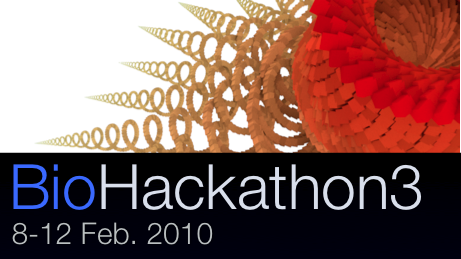This page describes brief summary how to set up a Virtuoso 6.0.0 server with the Facet search configuration.
Goals
- Set up a SPARQL endpoint at http://localhost:8890/sparql/
- Set up facet search at http://localhost:8890/fct
Installation
Check out the source code via CVS
$ cvs -d:pserver:anonymous@virtuoso.cvs.sourceforge.net:/cvsroot/virtuoso co -r VOS-6_1_0 virtuoso-opensource
223 MB files
$ du -sh * 223M virtuoso-opensource/
$ cd virtuoso-opensource $ sh autogen.sh
Build it (for 20-60 min.)
$ ./autogen.sh # should only be needed in CVS checkout $ ./configure --with-readline=/opt/local $ make -j2 $ make -j2 $ make check $ make install $ ls /usr/local/virtuoso-opensource
Startup
Set up a database directory (/some/where/db).
$ mkdir /some/where/db $ cd /some/where/db $ cp /usr/local/virtuoso-opensource/var/lib/virtuoso/db/virtuoso.ini .
Boot
$ pwd /some/where/db $ /usr/local/virtuoso-opensource/bin/virtuoso-t -f
Open http://localhost:8890 by your web browser.
Startup with RAMDISK
Use Bio2RDF dump db
- Download a virtuoso version 6.0 dump db file form http://quebec.bio2rdf.org/download/virtuoso/V6/
- Rename the dump db as "virtuoso.db" then deply at the db directory.
- That's it
(These dump files will not work with version 6.1.0)
$
Loading RDF
See DDBJ-KEGG-PDBj#Howtoloaddatatovirtuoso
Facet search setup
Add full-text index and ranking
$ /usr/local/virtuoso-opensource/bin/isql 1111 dba dba fct-init.sql
NOTE This should NOT be done for version 6.1.0. (I don't know why...)
Install the fct package
Install the fct VAD package to activate the facet search at http://localhost:8890/fct
- Login as dba user / dba password at http://localhost:8890/conductor/
- Go System admin tab.
- GO Packages sub-tab.
- Install the fct package.
Post-installation
Apply the following sql script for post installation settings.
$ /usr/local/virtuoso-opensource/bin/isql 1111 dba dba fct-index.sql
Note For version 6.1.0, use fct-index-6.1.0.sql attached below.
Use facet search
Open http://localhost:8890/fct to use the facet search
Attachments
-
fct-init.sql
 (1.1 KB) - added by admin
15 years ago.
(1.1 KB) - added by admin
15 years ago.
-
fct-index.sql
 (128 bytes) - added by admin
15 years ago.
(128 bytes) - added by admin
15 years ago.
-
Virtuoso Application Deployment.jpg
 (108.7 KB) - added by admin
15 years ago.
(108.7 KB) - added by admin
15 years ago.
-
fct-index-6_1_0.sql
 (196 bytes) - added by akinjo
15 years ago.
(196 bytes) - added by akinjo
15 years ago.
making index for facet search with virtuoso 6.1.0